Logging In and Changing Your Password
To start using your Enriching Students account, the first thing you’ll need to do is get logged in. At the beginning of the school year, you will be sent a link to the Enriching Students log in page, along with a temporary password. Use your email address as your username, and paste the temporary password in to the ‘password’ section. Select ‘Login’ and you will be logged in to your account. Alternately, if your school instructs you to log in with Clever or your Google account, you can select those buttons instead of enetering your username and password.
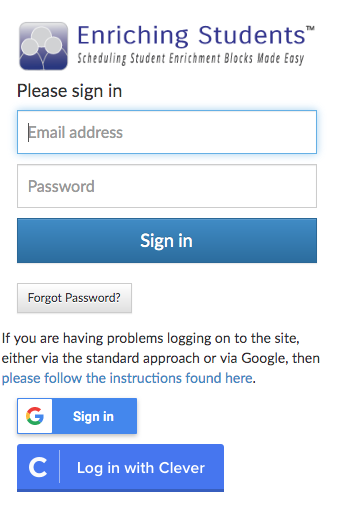
Now that you’re logged in, you’ll probably want to change your password to something that’s easier to remember. To do this, select ‘Manage Password’ from the menu.
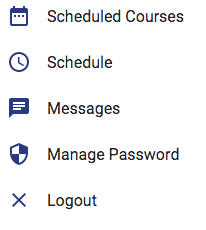
On this page, simply enter and confirm your new password, and be sure to select ‘Save’ once you’ve made the changes.
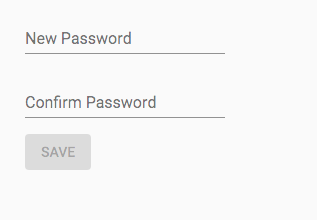
Now you can use this new password when logging in to your account.
Logout of your account any time by select ‘Logout’ in the menu.

