To edit a goal, go to ‘Team Goals’ in the navigation and select the ‘Actions’ button next to the goal you wish to edit. Select ‘Edit.’
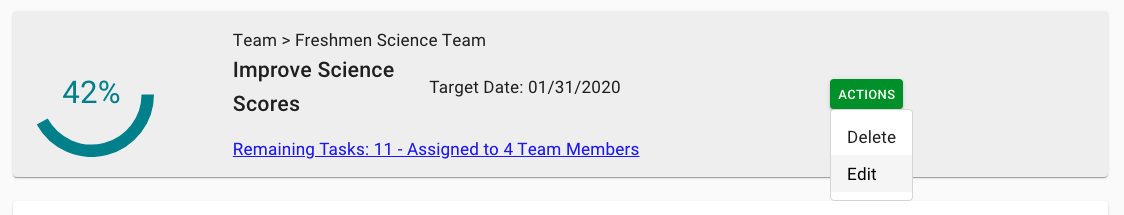
Selecting ‘Edit’ will take you to this page.
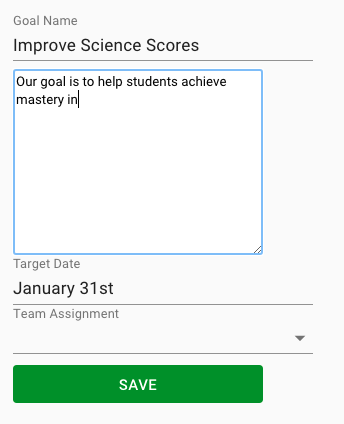
Here you can edit the goal name or description. You can change the target date, and even assign the goal to a different team. You can save the goal without a description, but all other fields are required. When you’ve made the desired changes, click ‘Save’ and you will be taken back to the Team Goals page.

