The My Teams page in Enriching Teachers is designed to help create and manage your school’s staff teams and student groups. You can get to this page by selecting ‘My Teams’ in the navigation menu.
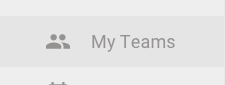
When you select this page, you will see a list of all the teams you are currently a part of. The team name, as well as all members of the team will be listed. You will also see who has been assigned the ‘Team Lead’ and in some cases ‘Co-Team Lead.’
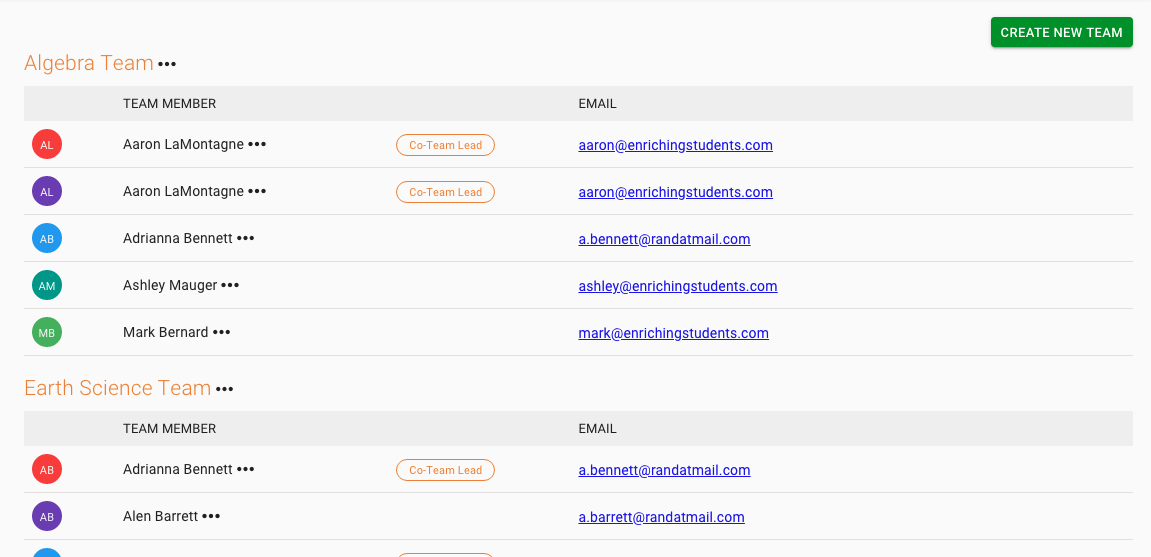
When you select the 3 dots next to the team name, you will get a variety of options.
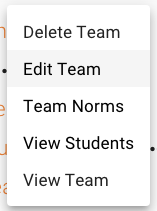
You are able to delete the team, edit the team, view team norms, and view student groups assigned to that team. You are also able to create a new team on this page. We will discuss each of these options.

