Many schools and educators are using ‘office hours‘ to meet with students and set aside time to give them the extra help and one-to-one communication they need. You may think of office hours just being something that college professors use but they can be effective for high schools, and even middle schools as well. And right now, they’re a great way to meet with students virtually while still maintaining boundaries. First…
What are Office Hours in High School?
So what exactly do these ‘office hours’ look like? Typically, a teacher will meet with a single student or groups of students at a specified time. Teachers can set and post office hours so students will know when they are available. Just like you’d make an appointment to see someone in their office, students can schedule themselves or be scheduled for this specific time period.
What Do Virtual Office Hours Look Like?
How can teachers meet with students when they can’t actually see each other in person? Just like any other virtual meeting, teachers and students can meet for office hours using a tool like Zoom or Google Meet.
Of course, talking with someone in person feels a little different than doing so through a screen, but it’s still face-to-face communication, and helps teachers to touch base with students and see how they are really doing.
That being said, it’s not always easy to make office hours work. This may be a new concept for some students, and some might simply just not want to attend. If you’re a teacher, what can help make your office hours more effective?
1. Set Up a Schedule for Office Hours
Having set times when your office hours will be occuring will help both you and your students. Some schools have actually made them a part of the schedule for all teachers — other may leave it up to each individual teacher.
Having a schedule protects your time, for thing. Likely students, and possibly your own children, are needing your help all throughout the day during remote learning. Having a specific time period scheduled for helping your students can ease some of the stress.
Setting up office hours as part of your schedule will also help your students know when your office hours are occuring, and it will make it easier for appointments to be schedule.
Using Enriching Students you can use the ‘Adjust Course’ page to set up Office Hours for a single day, or create a series of repeating appointments (Ex. Mon, Tues, Wed) when your office hours will be occuring. You will be able to see these time periods when looking at your schedule, and students will be able to see them when they are looking at their schedule as well.
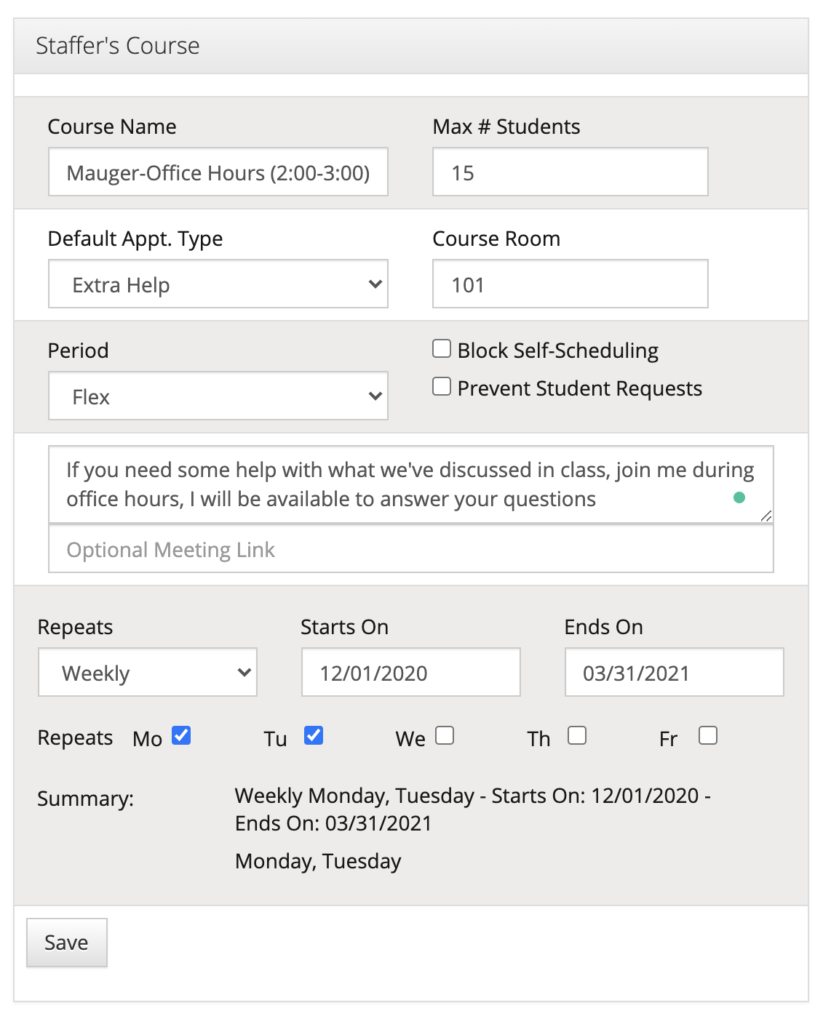
2. Let Students Know When Office Hours Are Occurring
We’ve seen teachers express frustration that a lot of students simply won’t show up for office hours. There could be a lot of reasons for this, and of course, you can’t force your students to attend. But a few things may help.
Some kids may not have done this type of meeting before. It could help to let them know what will be happening during your office hours, and what you will be discussing.
They also might not know when your office hours are going to be, or they might just forget. Within Enriching Students, you can add a description to your office hour ‘courses’ that let students know what you’ll be talking about. If you schedule them, you can send an email with a copy of their schedule for the week so that can see when they’re supposed to meet with you, by clicking the mail icon next to their name on the Scheduling page.
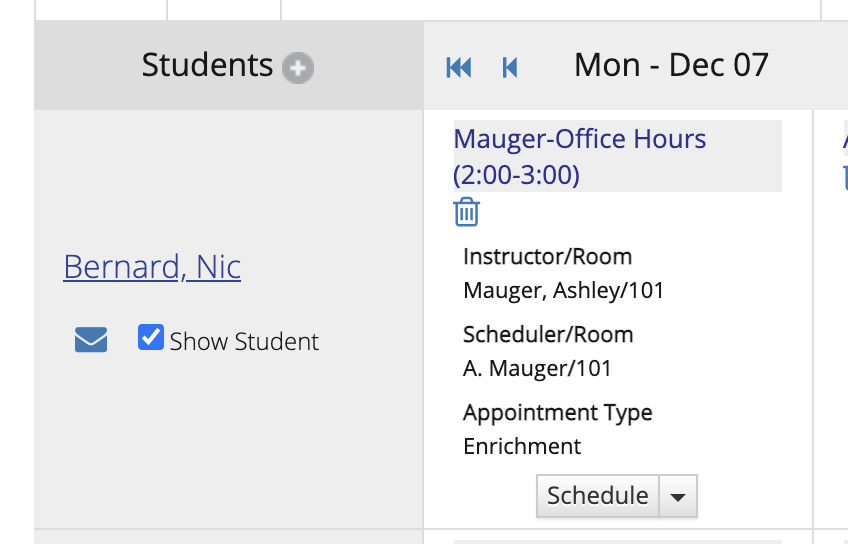
3. Securely Schedule Students Into Virtual Office Hours
If you can, actually schedule students to see you during office hours. Or, let them request to see you or even schedule themselves? These are options you can use with Enriching Students.
Once your office hours are set up for your students, select one or more students you’d like to see. Using the Scheduling page, you can schedule them to see you for that specific date and time. If your students use the Enriching Students mobile app, they will receive a push notification once they are scheduled.
Some schools also allow students to request, or even schedule themselves to see teachers during this time. When a student is logged into their account, they can search for your office hours under ‘Special Course Offerings’. Once they find your office hours, they can request or schedule an appointment.
And as we mentioned before, when setting up your office hours you can include a Zoom or Google Meet link. If you do, the student will be able to use that to meet with you for your office hours. When they are logged into their Enriching Students account but aren’t scheduled into your office hours yet, your office hours will display like this.
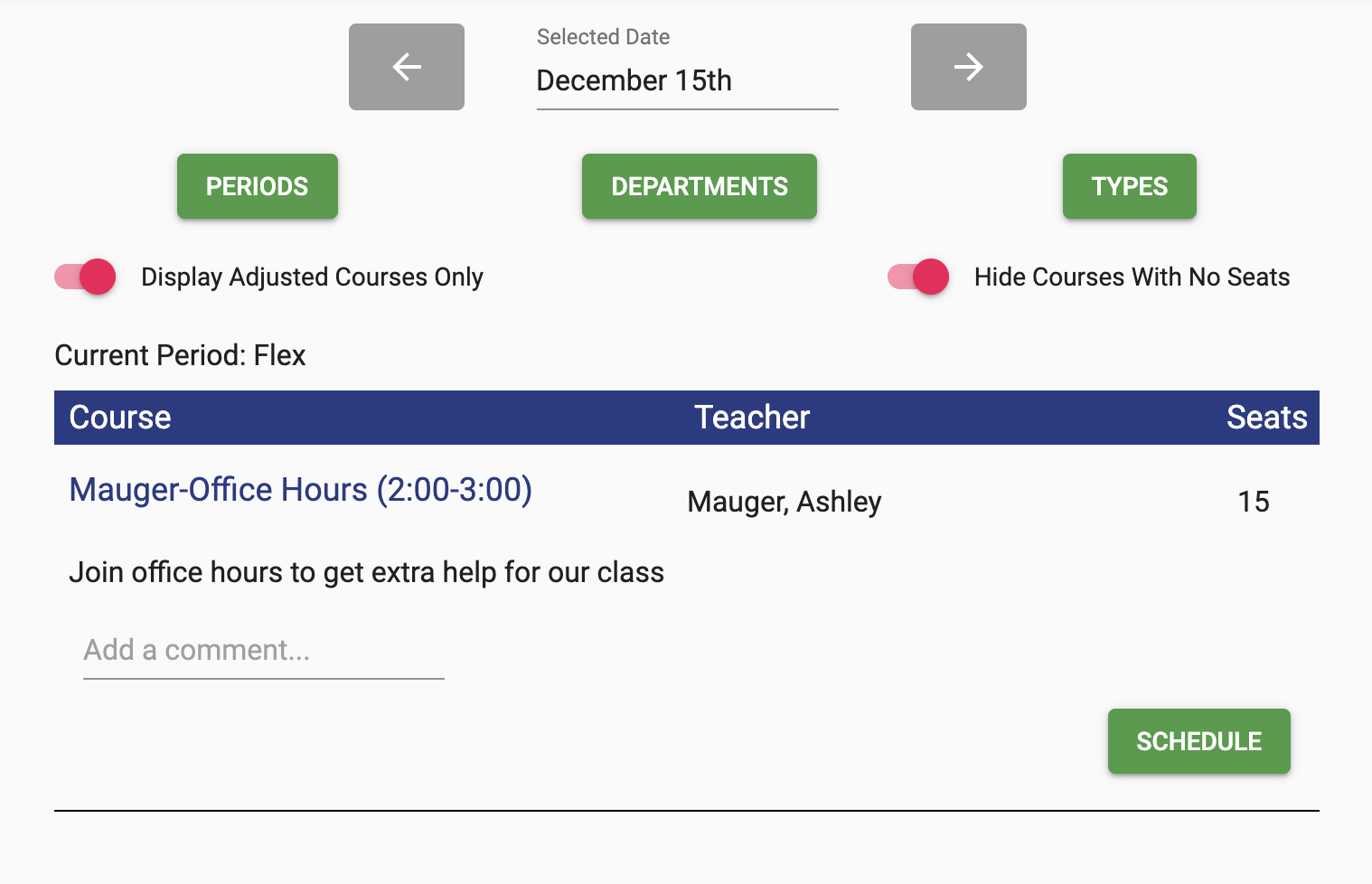
And after they are scheduled, this is what they will see on their schedule dashboard. All they have to do is click the ‘Click here for meeting’ link, and they will be sent directly into your meeting. This allows them to securely meet with you, without having to send them your personal meeting information.
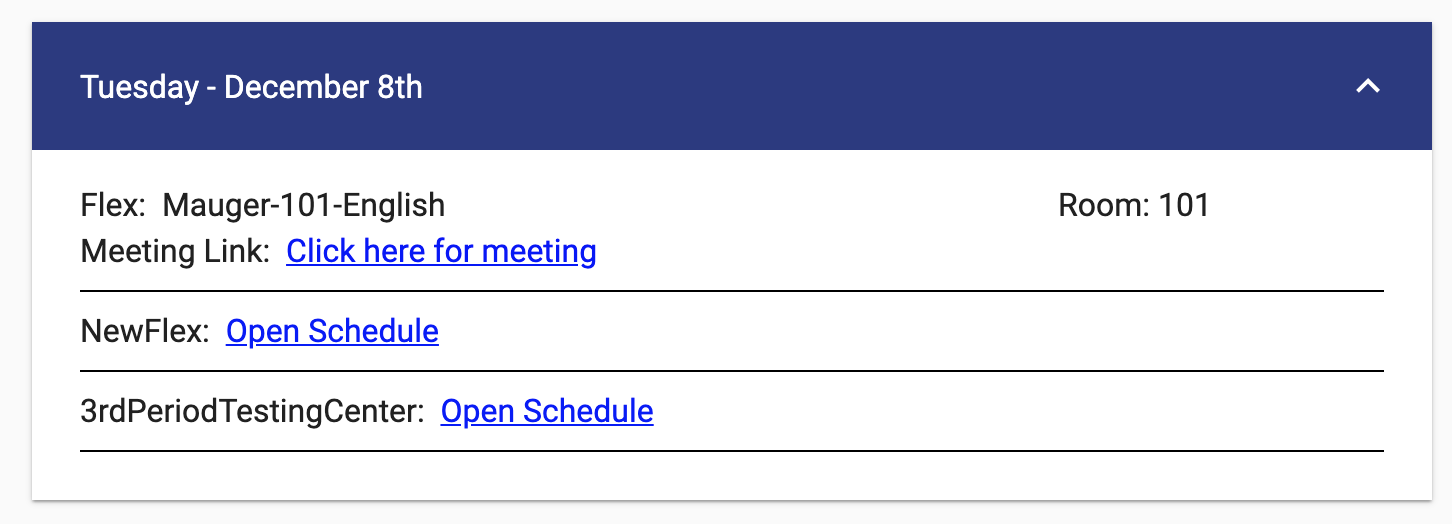
Without a doubt, it’s essential that your students have time with you. Not only will they need one-on-one and small group help like they would in the classroom, but they might just want to talk with you or a small group of their peers. Virtual office hours are a great way to make this happen.
It’s true that there are challenges that come with holding office hours, but with some planning, and a way to manage them that addresses security concerns, a lot of those challenges can be overcome. As an educator, you work hard every day to meet your students’ needs, which has become increasingly difficult. We are constantly amazed at the dedication teachers have despite seemingly impossible circumstances. Office hours may be one way to take a just little of the pressure off, while still giving students the time they need.





