Scheduling students for Flex Time is just a few clicks!
We focus on features that give teachers the tools they need to schedule, take attendance,
and report progress. That way, teachers can focus on enriching students’ lives.
Scheduling Features
Schedule Any Student
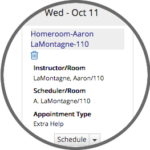
Schedule any student in your school to your courses, or another teacher’s.
Quick Scheduling
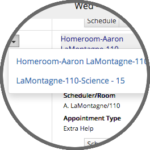
The quick schedule feature allows you to schedule a student or group of students to your homeroom or teaching course in just a few clicks.
Appointment Types
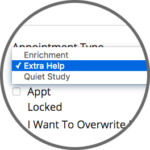
Appointment types allow you to specify why a student is being scheduled. For example, it may be for enrichment opportunities, or extra help.
Current Grades
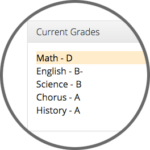
When you select a student to schedule, if grades are imported for your school you will be able to view them, with any grades below a certain threshold being highlighted.
Schedule Groups
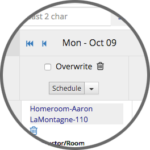
Use tags to organize and group students according to subject. Then, it’s easy to select “Schedule All” to schedule all those students for an appointment.
Recurring Appointments

You can use the recurring appointment date options to schedule a student or group of students for repeating appointments ahead of time.
Multiple Periods
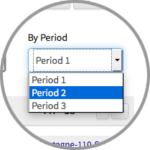
If your school uses multiple periods, this option can be available for you to sort your schedule by period, or make appointments with students by period.
Custom Course Offerings
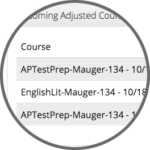
On your dashboard, and when selecting a student to schedule, the available coures box will display any upcoming specialized courses in the next two weeks from the date you’re scheduling a student.
Take Attendance
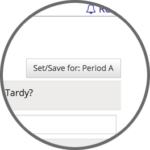
Take Attendance for a Single Period
To quickly set attendance for all students in one period, use the dropdown to select the desired attendance type, then click “Set/Save:(YourPeriodName)”.
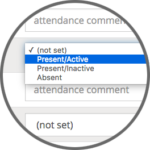
Student Participation
Mark not just whether or nor a student attended class, but also how they participated.
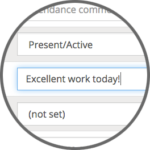
Teacher Attendance Comments
Teachers can can easily add attendance comments, explaining why they marked a student with a particular attendance type.
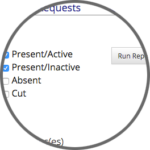
Export Attendance
Select attendance types within a date range to export the attendance values for all students to a .csv file.
Reporting
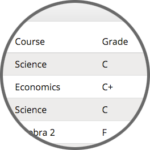
Struggling Students
See which students are struggling, in what course, and what their grade is.
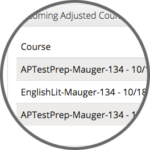
Upcoming Courses
From the Dashboard page, see what upcoming special courses you have scheduled in the next two weeks.

Student Attendance
See which classes are occupying students’ time, and their attendance in each course.

Appointment Types
See how students are using their appointment types by course.

Department Usage
See which departments are scheduling students regularly.

Student Trends
Run reports to monitor student attendance types over a range of dates.
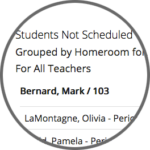
Students Not Scheduled
See which staffers have not scheduled which students and courses.
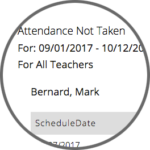
Attendance Not Taken
Use the ‘Attendance Not Taken’ report to view the staffers who haven’t taken attendance, along with the course and students.
Students
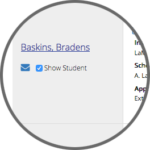
Student Notifications
Notify students by sending them an email of their current schedule.

Student Schedule Access
You can allow students access to view their current and upcoming schedule.
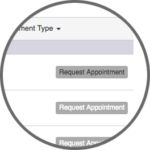
Student Schedule Requests
Manage and view student appointment requests.

Self-Scheduling
Give students the ability to schedule themselves to see different teachers.
Even More Reasons to Love Our Applications!
Easy to Use
Enriching Students was designed to be intuitive, and easy to use every day. Make scheduling simple and efficient!
Minimal Impact on IT
Many of our processes are automated, and we’ll handle the back end for minimal impact on your school’s IT department.
Student Data Security
Our secure system will keep student data safe, and we will never use or sell student data for marketing purposes.
Backups
We back up your data, not only daily, but hourly, so you never have to worry about losing data.

