Watch the video, or find what you want to know by checking out the user manual below. Learn how you can self-schedule or request appointments for flex.
Schedule Or Request Appointments
Logged in to your student Enriching Students account, you can view available courses and either request or schedule an appointment with a teacher, depending on your school’s permissions. Some schools may enable you to simply schedule yourself for an appointment, while others may allow you to request an appointment, which will send a notification to the teacher that you’d like to be scheduled to their flex period. The teacher can then choose to schedule you to that appointment.
First, you’ll need to be logged in to your account. Once you’ve done that, select ‘Schedule’ from the menu. Or, you can find the day and flex period you’d like to be scheduled for, and, if it’s open, select ‘Open Schedule’ right from your ‘Scheduled Courses’ page.
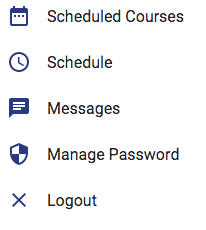
or
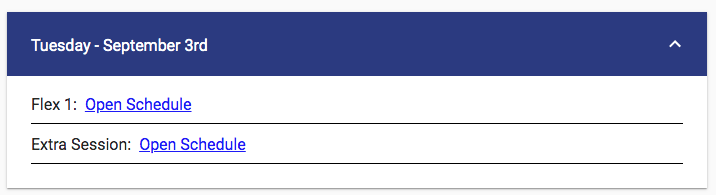
On the ‘Schedule’ page, you will see a list of currently available courses. You can change the day you’re viewing by using the arrows next to the date at the top of the page to either shift forwards or backwards one day. You can also click the current date, and select another date from the calendar that will pop up. To filter courses, select the ‘Periods’, ‘Departments’ or ‘Types’ (this will show you appointment types) buttons and make your selections. If you only want to view special adjusted course offerings teachers have created, toggle the ‘Display Adjusted Courses Only’ switch.
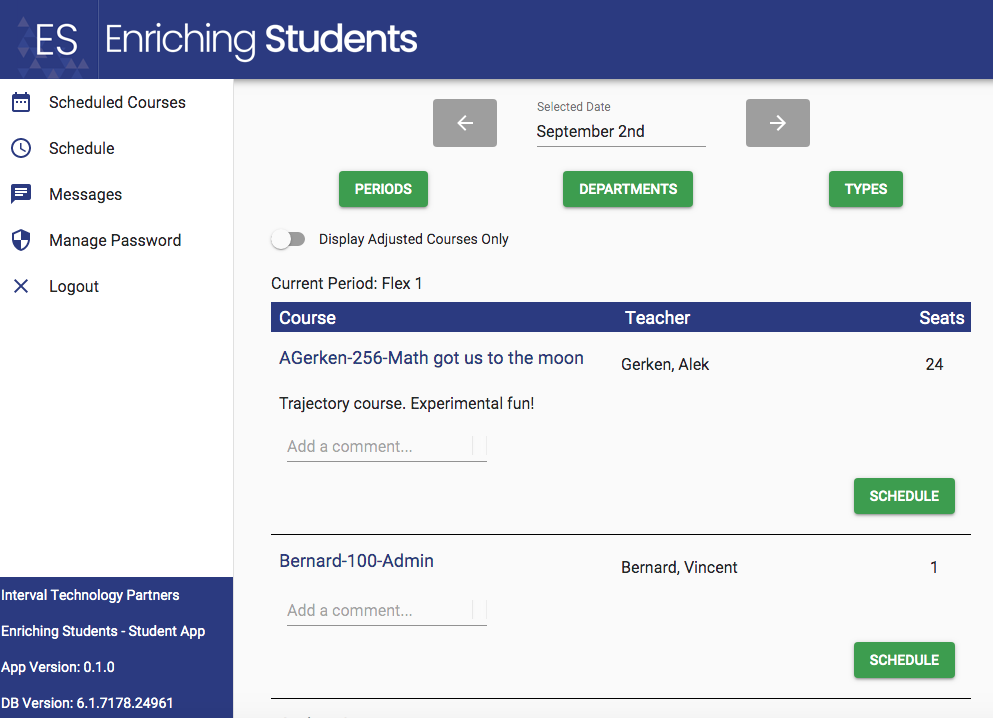
Each available course will list the course name and description, the teacher’s name, and the current number of available seats. If the number of seats is 0, you will not be able to be scheduled into the appointment. Select ‘Schedule’ to schedule yourself for a specific course, or ‘Request’ if your account is set to request appointments. Your school may also require you to add a comment to request or schedule an appointment.
When you are scheduled to see a teacher, the course will be highlighted in green as you see below.
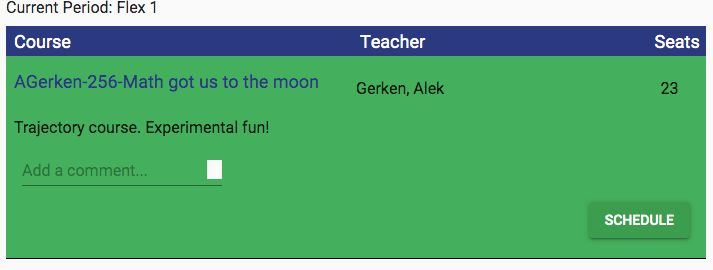
If a teacher has already scheduled you for a course and you are not allowed to overwrite the appointment, you will see a message for that day and period that looks like the image below. This could be because a teacher has marked the appointment as one that can’t be modified. Or, your school may have appointments ‘frozen’ for the current day. This means that after an appointment is created, either by you or a teacher, no one is able to modify it.
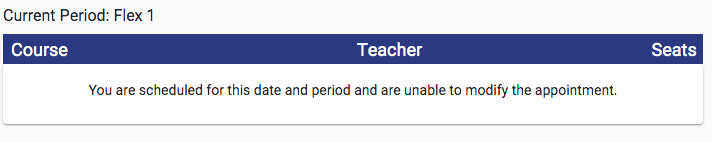
We hope this overview has helped you understand how to use your Enriching Students account to be scheduled to available courses during your flex period.

