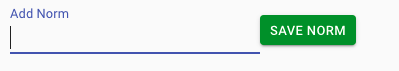To view the teams norms for a team, go to the ‘My Teams’ page. Select the three dots next to the team name and choose ‘Team Norms.’
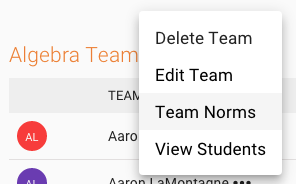
You will be redirected to a page that will show you all of the current norms for the team. If this is a new team, you won’t see anything listed here until you start adding norms.
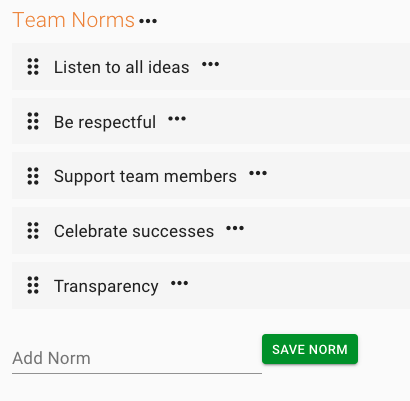
You can edit the team norm name by clicking the 3 dots next to the team norm title. Then you will able to make the desired changes, and click ‘Save’ to update the name.
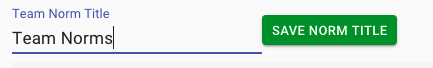
You can edit or delete any norm by selecting the 3 dots next to its name. You can drag and drop the norms to reorder them. And you can add a norm by typing in the Add Norm label and selecting ‘Save Norm.’