To view the teams norms for a team, go to the ‘My Teams’ page. Select the three dots next to the team name and choose ‘Team Norms.’
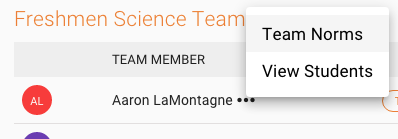
When you do this, you will be taken to a page where you can see all the current norms for one of your teams.
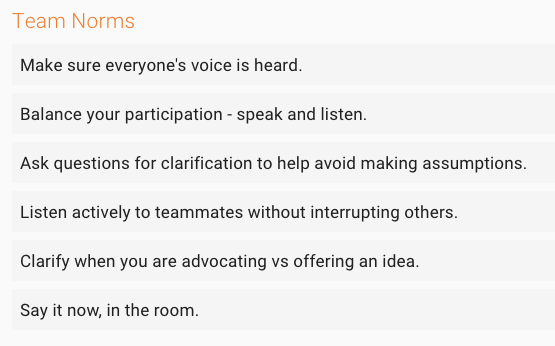
You can view the norms for any of your teams this way. In our next article, we will explain the Student Groups page.

