Managing meetings is one of the primary purposes of Enriching Teachers. Our Meetings page allows for teams to manage all meeting processes in one place. To get to this page, select ‘Meetings’ in the navigation.
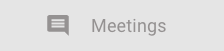
The Meetings page will show you any ‘Upcoming meetings’.
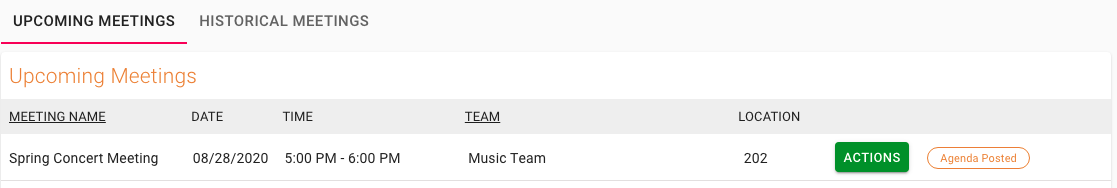
You can also view meetings that have occurred in the past, ‘Historical Meetings.’ By clicking either of these names you can toggle between each view.
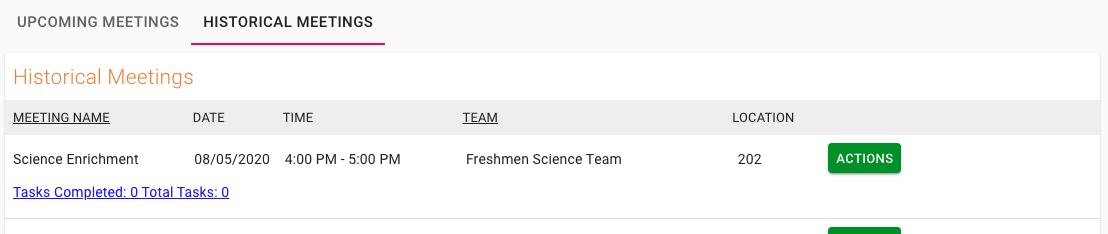
For each meeting listed you will see the meeting name, the date and time it will occur, the assigned team, as well as the location. If the agenda was posted for the meeting, you will see ‘Agenda Posted’ next to the meeting listed. In addition you will see a button for each listed meeting that says ‘Actions.’ When you select this button you will be able to view the agenda for this meeting.

