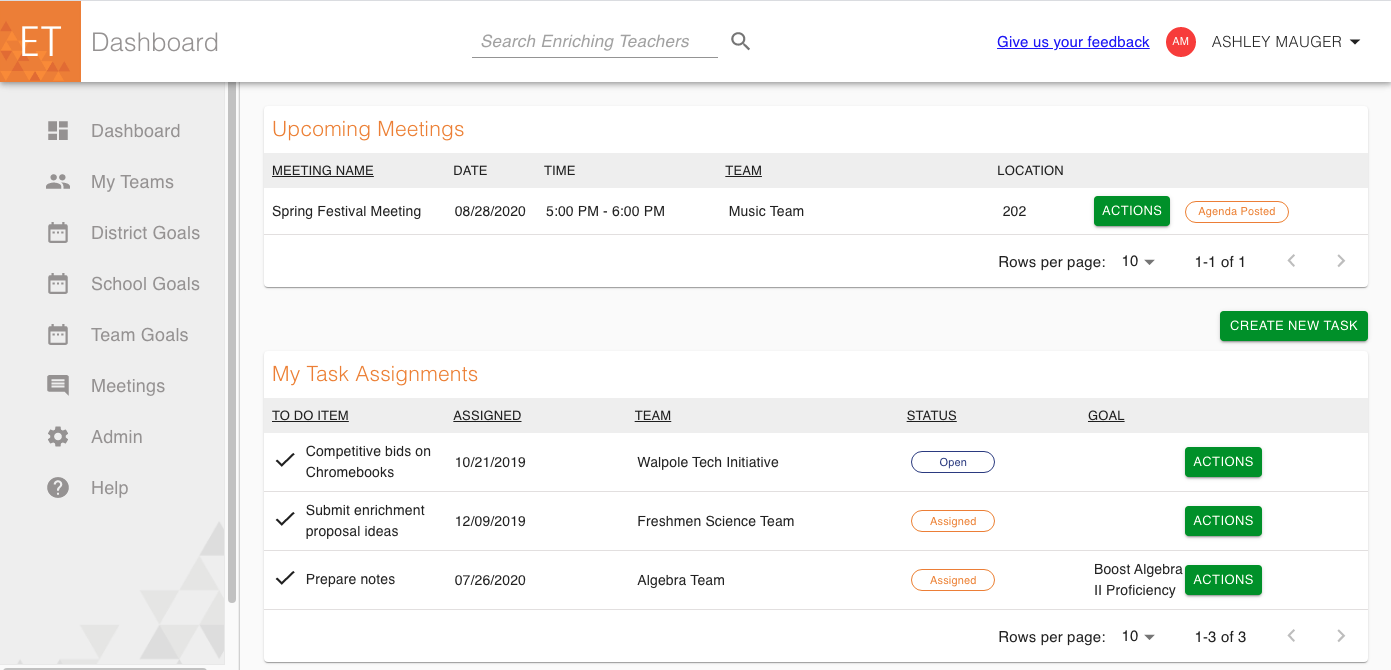
The Enriching Teachers application has a similar layout throughout and is split in 3 sections:
- Left Panel
- This section contains the navigation panel. Note: The Admin menu option is only available and visible to users defined as Admins.
- Top Panel
- This panel contains the site wide search feature as well as the ability for you to modify your personal account information by clicking on your name in the upper right of the screen like so. Go to the ‘My Account’ article to learn more.
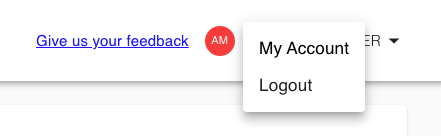
-
- You can also log out of the site. This action will require you to log back in for any further action with the site.
- Main Panel
- This is the largest section of application, for example here it’s where you will see your tasks and upcoming meetings. It’s essentially the ‘page’ you are on. All of your actions for the site take place here.

