The My Teams page in Enriching Teachers enables you to see all of the teams you are part of. It also allows you to create a new team. You can get to this page by selecting ‘My Teams’ in the navigation menu.
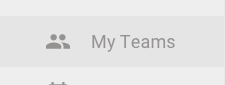
The team name, as well as all members of the team will be listed. You will also see who has been assigned the ‘Team Lead’ and in some cases ‘Co-Team Lead.’
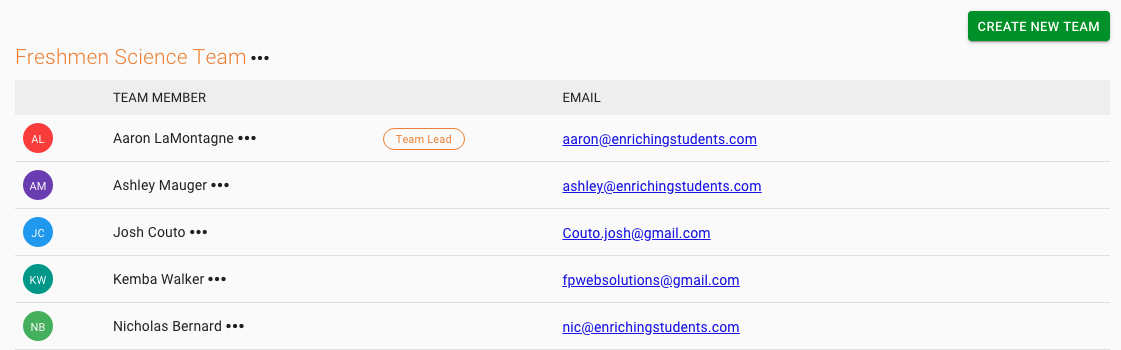
You will notice that there are three dots next to each team name. If you select those three dots, you will see the option to view the norms for the team, as well as view the student group assigned to that team.
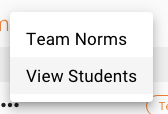
Our next articles will explain Team Norms, Student Groups, as well as how to Create a New Team.

