When creating an agenda item, users have the option to select an agenda type. On this page you can create agenda types unique to your school and its teams.
Logged in as an admin, go to ‘Admin’ in the navigation and select ‘Manage Agenda Types.’ On this page you will see a list of all current Agenda Types. The name of the agenda types is listed, as well as the abbreviation that a user will see on the agenda. You can also edit the agenda type here by selecting the ‘Edit’ button. You can then edit the Agenda type name and abbreviation.
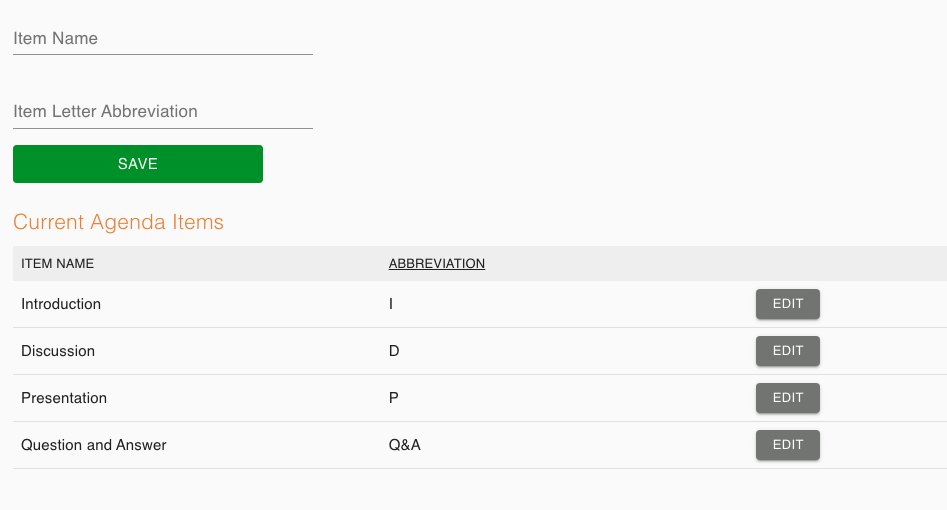
To create a new agenda type, click in the label for ‘Item name’ as well as ‘Item Letter Abbreviation’. Click ‘Save’ and your new agenda types will be added to the ‘Current Agenda Types’ list.

